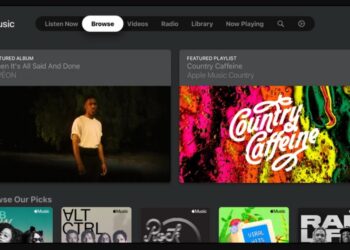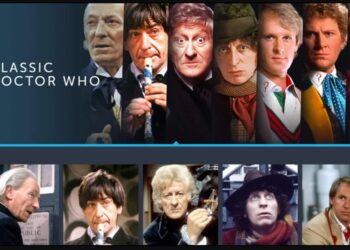If you want to take your viewing experience beyond the traditional cable box, then one of the best ways to do that is by connecting your phone or tablet device to your television wirelessly. This type of connection is becoming increasingly popular as more people look for ways to get the most out of their streaming subscriptions and apps. Here we’ll walk you through how to connect your phone or tablet to your TV so that you can watch movies, play games, and browse the web from the comfort of your couch!
1. Check for compatibility
The first step in setting up a wireless connection between your phone and TV is to make sure that both devices are compatible with each other. Most new phones and tablets come with built-in software that allows them to be connected wirelessly, but older models may need an adapter for this process to work. Additionally, some TVs support only certain types of connections (e.g., HDMI) while others may support multiple options (e.g., HDMI, Wi-Fi, Bluetooth). So make sure that before you begin this process that both devices can communicate with each other properly.
2. Set up a home network
Once you’ve confirmed that both devices are compatible, it’s time to set up a home network for them to communicate with each other. This process involves creating an access point on either the phone or TV depending on which device will be used as the “host” (i.e., which device will be providing content for other devices in your home). Once this has been done, all other devices in your home should be able to connect wirelessly via this same access point.
3. Connect devices
Now it’s time to establish a connection between both devices – meaning we need to initiate communication between our phone/tablet and our TV set over Wi-Fi or Bluetooth depending on how they were set up earlier. To do this we simply open our settings menu on either device and search for available connections; once found select whichever option is appropriate for us and follow any additional instructions that appear on the screen until a successful connection has been established!
4 Enjoy!
And now it’s time for us all to sit back and enjoy our newly-connected entertainment system! Whether you want to watch movies on Netflix, play Angry Birds on your tablet or just browse through YouTube videos – everything can now be streamed directly onto our big screen without worrying about clumsy cords snaking across our living room floor anymore!