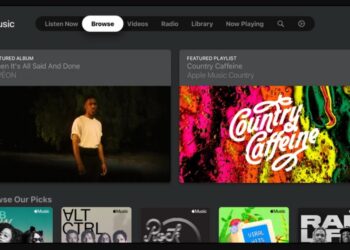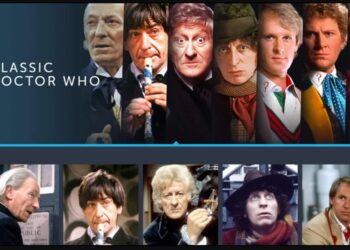Connecting your Nintendo Switch to a TV is easy. All you need are the right cables, an HDMI port on your TV, and the proper settings on both devices. Here’s how it works:
1. Connect one end of an HDMI cable to the “HDMI OUT” port on the back of your Nintendo Switch Dock.
2. Insert the other end of that same HDMI cable into an available HDMI port on your TV or monitor. The port should be labelled “HDMI IN” or something similar.
3. Turn off your TV and then turn it back on again (this step may not be necessary with some TVs).
4. On either device, change the Input mode or source so that it corresponds to the HDMI port that you connected your Nintendo Switch too.
5. On your TV, adjust the TV’s display settings and audio output options if needed.
6. Turn on your Nintendo Switch console by pressing and holding the power button for a few seconds until it boots up.
7. Your TV should now be displaying the Home menu of your Nintendo Switch console!
Now you can get started playing games, streaming movies, and more on your TV with ease. Enjoy! We hope this guide helped help you connect your Nintendo Switch to a TV! If you have any questions or need further assistance, please don’t hesitate to reach out to us via our contact page and we’ll be