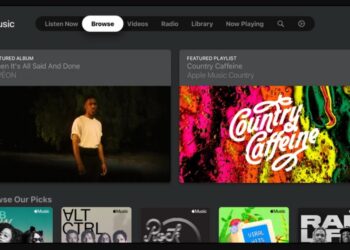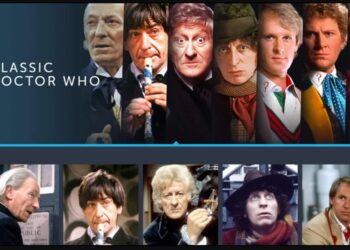Restarting your Roku TV is an easy process that can help fix many streaming issues. Here’s how to do it:
1. Locate the power cable connected to the back of your Roku TV and unplug it from the wall outlet or surge protector.
2. Wait 10 seconds, then plug the power cable back into the wall outlet or surge protector.
3. Turn on your Roku TV by pressing any button on its remote control.
4. Your Roku TV will begin to boot up, with a few screens displaying messages like “Welcome” and “Setting Up”.
5. Once you see your home screen, you have successfully restarted your Roku TV!
Restarting your Roku TV is a quick and easy way to troubleshoot many streaming issues. If you’re still having trouble with your Roku TV after restarting it, we recommend checking out the official Roku support page for more information. With these tips in mind, you should have no problem getting back up and running!