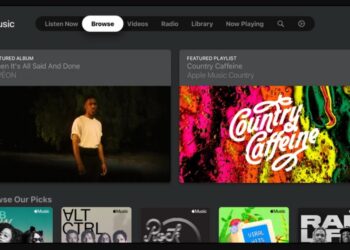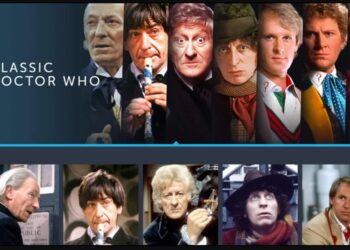Hooking up a Nintendo Switch to your TV is easy, and you’ll be playing games in no time! Here are the steps you need to take to get started.
First, make sure your TV is on and that it has an HDMI port. If not, you’ll need an adapter to connect the Nintendo Switch. Once your TV is set up, plug one end of the HDMI cable into the Nintendo Switch dock and then plug the other end into the HDMI port in your TV.
Next, power on your Nintendo Switch console by pressing the power button located at the top of the console. You should see a blue light indicating that it’s on. Then press any button on your Joy-Con controller to pair it with your Nintendo Switch.
Now that everything is connected, use the HDMI input on your TV to select which port you’re using. If you aren’t sure how to do this, consult your TV’s user manual for instructions.
Finally, once the correct HDMI port is selected on your TV screen, you should see the Nintendo Switch Home Menu appear. Congratulations! You’ve successfully hooked up your Nintendo Switch console to your TV and are now ready to play some games!
If you need additional help or run into any issues along the way, be sure to check out Nintendo’s official website for more troubleshooting tips and tricks.